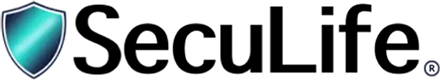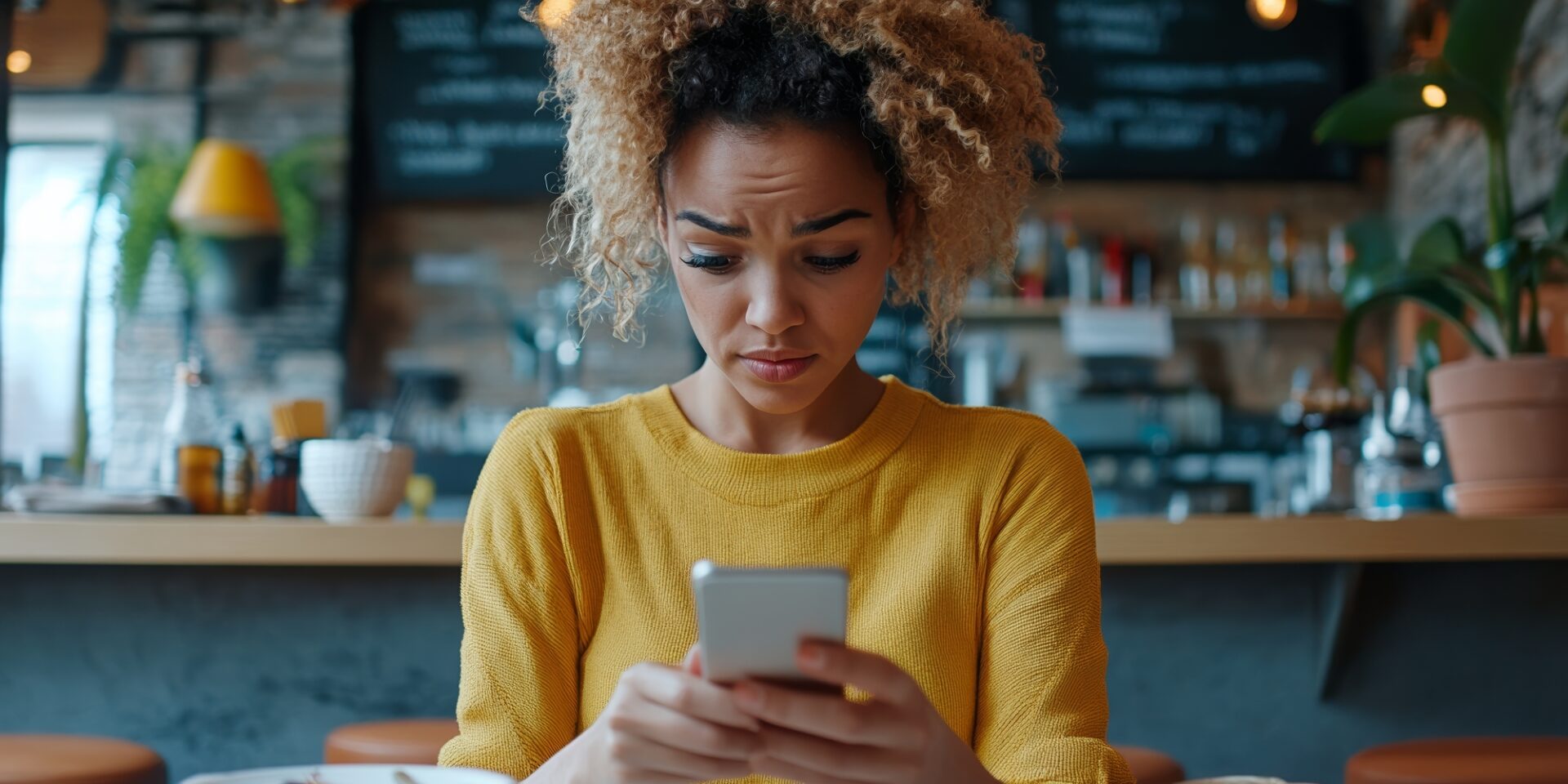Introduction to Using GPS for Device Tracking
Today, mobile devices are integral to our lives. Keeping track of them is crucial, especially when they are lost or misplaced. Fortunately, GPS (Global Positioning System) technology has advanced. Now, it is easy to locate and track mobile devices. You may need to find your lost phone. Or, to keep an eye on your child’s whereabouts. Or, to track company-owned devices. GPS tracking can give you the needed information.
How GPS Tracking Works on Mobile Devices
How to Use GPS to Locate Another Mobile Device? GPS tracking on mobile devices works by utilizing the device’s built-in GPS receiver, which communicates with a network of satellites orbiting the Earth. These satellites continuously transmit signals containing information about their position and the time.
The GPS receiver in your mobile device calculates its location by analyzing the signals received from multiple satellites.
Once we know the device’s location, we can show it on a map. We can also share it with authorized parties through tracking apps or services. This happens in real-time. It lets you track the device’s movements and location changes as they occur.
Using Find My Device for Android Phones
For Android users, Google offers a built-in service called “Find My Device” (formerly known as Android Device Manager). This service allows you to locate, ring, lock, or erase your Android device remotely. Here’s how to use it:
- Go to the Find My Device website and sign in with your Google account associated with the device you want to track.
- The website will display the last known location of your device on a map.
- You can choose to play a sound, lock the device, or erase all data remotely if it has been lost or stolen.
Find My Device is a convenient and powerful tool that comes pre-installed on all Android devices, making it easy to locate and secure your device in case of loss or theft.
Enabling Location Services on Mobile Devices
To ensure accurate GPS tracking, it is essential to enable location services on your mobile device. This setting allows the device to access and use the GPS receiver for location-based services.
On Android devices, you can enable location services by going to Settings > Location and turning on the “Use location” option.
On iOS devices, go to Settings > Privacy > Location Services and turn on the “Location Services” option.
Enabling location services is a crucial step in ensuring that your device can be accurately tracked using GPS technology.
Tracking a Phone When Location is Turned Off
GPS tracking works best when location is on. But, there are other ways to find a mobile device when its location is off. These methods may not give real-time location updates. But, they can give you an rough idea of the device’s whereabouts.
One method is to use the device’s IP address to determine its approximate location. When a device connects to the internet, the ISP assigns it an IP address. You can use online IP lookup tools. They can find the general location of an IP address.
Another method is to use Wi-Fi triangulation. Even when location services are off. Mobile devices still scan for Wi-Fi. We can estimate where the device is by analyzing the strength and location of these Wi-Fi networks.
The methods are not as accurate as GPS tracking. But, they can still provide valuable information about a device’s whereabouts. Even if you disable location services, this remains true.
Using IP Address to Locate a Mobile Device
As mentioned earlier, you can use a device’s IP address to approximate its location. Here’s how you can do it:
- Obtain the device’s IP address. This can be done by sending an email to the device and checking the email header for the IP address, or by using a third-party app that can retrieve the IP address.
- Use an online IP lookup tool to enter the IP address and find its approximate location.
It’s important to note that IP-based location tracking is not as accurate as GPS tracking, as it only provides a general idea of the device’s location based on the IP address assigned by the ISP.
While IP-based location tracking has its limitations, it can still be a useful tool in certain situations, especially when GPS tracking is not an option.
Best Practices for Secure GPS Phone Tracking
While GPS tracking can be a useful tool, it is important to use it responsibly and ethically. Here are some best practices to follow:
- Obtain consent: If you plan to track someone else’s device, it is essential to obtain their consent first. Tracking without consent may be illegal in some jurisdictions.
- Respect privacy: Only use GPS tracking for legitimate purposes, such as locating a lost device or ensuring the safety of a family member. Avoid using it for unauthorized surveillance or monitoring.
- Use secure apps: When using third-party GPS tracking apps, ensure that they are from reputable sources and have robust security measures in place to protect user data.
- Keep software updated: Regularly update your mobile device’s operating system and GPS tracking apps to ensure that you have the latest security patches and features.
Following these best practices will help ensure that you use GPS tracking responsibly and legally, while also protecting the privacy and security of those involved.
Frequently Asked Questions About GPS Tracking
Can GPS tracking work indoors or in areas with poor signal?
GPS tracking may not work as effectively indoors or in areas with poor satellite signal reception, such as underground or in dense urban environments. In these cases, alternative methods like Wi-Fi triangulation or cellular network-based positioning may be more effective.
Is GPS tracking legal?
The legality of GPS tracking varies depending on the jurisdiction and the specific circumstances. In general, tracking your own devices or those of consenting individuals is legal. However, tracking someone else’s device without their consent may be considered illegal in some cases.
Can GPS tracking drain a device’s battery?
Yes, GPS tracking can drain a device’s battery faster than normal usage, especially if the tracking app is constantly running in the background and updating the location. It’s recommended to keep the device charged or use power-saving modes when possible.
Can GPS tracking be used for fleet management?
Absolutely. GPS tracking is widely used in
fleet management solutions to monitor the location, speed, and route of company-owned vehicles. This helps businesses optimize their operations, improve driver safety, and reduce fuel costs.
Can GPS tracking be used for asset tracking?
Yes, GPS tracking can be used for
asset tracking, such as tracking valuable equipment, cargo, or shipments. Many companies use GPS trackers to monitor the location and movement of their assets in real-time, ensuring their security and efficient management.
By following the guidelines and best practices outlined in this blog post, you can effectively use GPS technology to locate and track mobile devices, ensuring the safety and security of your loved ones, personal belongings, or business assets.