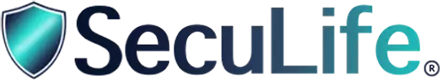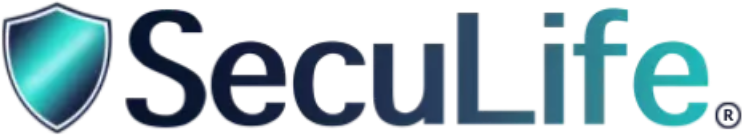Table of Contents
- Understanding GPS Data Usage
- Factors Affecting GPS Data Consumption
- Calculating Data Usage for GPS Trackers
- Optimizing GPS Data Consumption
- Comparing Data Usage Across GPS Devices
- Impact of Data Frequency on Consumption
- Practical Tips for Reducing Data Costs
- Monitoring and Managing Your GPS Data Usage
- Frequently Asked Questions on GPS Data Usage
Understanding GPS Data Usage
The Global Positioning System (GPS) has become an indispensable tool in our daily lives. From navigating through unfamiliar cities to tracking deliveries, GPS technology is deeply integrated into various applications.
However, one question frequently arises: How much data does a GPS tracker really use? Understanding the data usage of GPS trackers is crucial, especially for those with limited data plans.
GPS data usage can vary significantly depending on the type of device and its specific application. Some devices, like standalone GPS trackers, use GPS purely for location data, which consumes no data from your cellular plan. Others, like smartphones, use data to download maps and traffic information.
Factors Affecting GPS Data Consumption
Several factors influence the amount of data consumed by GPS trackers:
- Frequency of Updates: The more frequently a GPS tracker updates its location, the more data it consumes. For instance, a tracker that updates every 10 seconds will use more data than one that updates every 5 minutes.
- Size of Data Packets: The size of the data packets sent by the GPS tracker also affects data consumption. Larger packets mean more data usage.
- Type of Data: GPS trackers that only send location data use less data compared to those that also send additional information like speed, altitude, or diagnostic data.
- Map Data: Devices that download map data, such as navigation apps on smartphones, consume more data. The level of detail in the maps and additional features like satellite imagery can significantly impact data usage.
- Real-Time Services: Features like live traffic updates, real-time weather conditions, or live location sharing require a constant data connection, increasing data usage.
Calculating Data Usage for GPS Trackers
To calculate the data usage of a GPS tracker, we need to understand the frequency of updates and the size of the data packets. Let’s break it down with an example:
- Data Packet Size: A typical data packet from a GPS tracker weighs approximately 175 bytes.
- Frequency of Updates: If the tracker sends data every 10 seconds, it will send 360 packets per hour and 8,640 packets per day.
- Daily Data Usage: 8640 packets × 175 bytes = 1,512,000 bytes = 1.478 MB
Thus, a GPS tracker that sends data every 10 seconds will consume approximately 1.478 MB per day. However, this calculation does not include heartbeat packets, which maintain the connection. These packets are smaller and sent less frequently but still contribute to the overall data usage.
Optimizing GPS Data Consumption
To optimize GPS data consumption, consider the following strategies:
- Reduce Update Frequency: Decreasing the frequency of location updates can significantly reduce data usage. For instance, updating every 5 minutes instead of every 10 seconds can save a considerable amount of data.
- Use Offline Maps: Many navigation apps, like Google Maps, allow you to download maps over WiFi for offline use. This way, you can navigate without using mobile data.
- Disable Unused Features: Turn off real-time services like live traffic updates or weather conditions if they are not necessary. These features constantly use data in the background.
- Monitor Data Usage: Regularly check your data usage to identify any unusual spikes and adjust settings accordingly. Most devices have built-in tools to monitor app-specific data usage.
Comparing Data Usage Across GPS Devices
Different GPS devices have varying data consumption rates based on their applications:
- Standalone GPS Trackers: These devices, like the SOS GPS Tracker, primarily send location data and consume relatively little data. They are ideal for tracking vehicles, assets, or personal items.
- Smartphones: GPS navigation apps on smartphones consume more data due to map downloads and real-time services. However, using offline maps can mitigate this.
- Fleet Management Systems: These systems often require frequent updates and additional data like speed and diagnostics, leading to higher data consumption.
For example, a GPS tracker for vehicles might use more data than a simple personal tracker due to the need for real-time updates and additional vehicle information.
Impact of Data Frequency on Consumption
The frequency of data updates is one of the most significant factors affecting GPS data consumption. Let’s explore this with a practical example:
- High-Frequency Updates: A tracker that updates every 10 seconds consumes approximately 1.478 MB per day, as calculated earlier.
- Low-Frequency Updates: If the same tracker updates every 5 minutes, it will send 288 packets per day. Assuming each packet is 175 bytes: 288 packets × 175 bytes = 50,400 bytes = 0.048 MB
Thus, reducing the update frequency from every 10 seconds to every 5 minutes can reduce daily data usage from 1.478 MB to 0.048 MB. This shows how adjusting the update interval can dramatically impact data consumption.
Practical Tips for Reducing Data Costs
Here are some practical tips to help you reduce data costs associated with GPS usage:
- Use WiFi Whenever Possible: Download maps and updates over WiFi to save mobile data. Connect your device to WiFi before using data-intensive GPS features.
- Limit Background Data: Disable background data for GPS apps when not in use. This prevents them from consuming data even when you’re not actively using the app.
- Optimize Settings: Adjust the settings of your GPS tracker to reduce the frequency of updates and disable unnecessary features. Refer to the device’s user manual for guidance.
- Monitor Data Usage: Regularly check your data usage and adjust settings as needed to avoid unexpected charges. Set data usage alerts to stay informed.
Monitoring and Managing Your GPS Data Usage
Effective monitoring and management of GPS data usage can help you stay within your data limits and avoid unexpected charges. Here are some steps to follow:
- Regular Monitoring: Use your device’s data usage settings to monitor how much data your GPS apps are consuming. Most devices provide a breakdown of data usage by app.
- Set Data Limits: Set data usage limits on your device to receive alerts when you approach your limit. This helps you stay aware of your consumption and adjust accordingly.
- Review Usage Reports: Many GPS tracking services, like Seculife, provide detailed usage reports. Review these reports to understand your data consumption patterns.
- Adjust Settings: Based on your usage patterns, adjust the settings of your GPS tracker to optimize data consumption. This may involve reducing update frequency or disabling unnecessary features.
For more information on managing your GPS data usage, visit our FAQs.
Frequently Asked Questions on GPS Data Usage
How much data does a GPS tracker use per month?
The data usage of a GPS tracker can vary widely. On average, a tracker that updates every 5 minutes may use around 30 MB per month. However, this can increase significantly with higher update frequencies or additional data requirements.
Can I use GPS without mobile data?
Yes, you can use GPS without mobile data by downloading offline maps. Many navigation apps offer this feature, allowing you to navigate without consuming mobile data.
How can I reduce the data usage of my GPS tracker?
To reduce data usage, you can decrease the frequency of updates, use offline maps, disable unnecessary features, and monitor your data usage regularly. Refer to your device’s user manual for specific instructions.
Does GPS tracking affect battery life?
Yes, frequent GPS updates can drain your device’s battery. To conserve battery life, reduce the frequency of updates and disable GPS when not in use. Some trackers, like the SOS GPS Wristband, are designed for extended battery life.
Are there GPS trackers designed for low data usage?
Yes, some GPS trackers are designed to minimize data consumption. For example, the Workyard GPS tracker is optimized for low data usage while still providing accurate location tracking.
Conclusion
GPS technology has become essential in today’s interconnected world, both for personal use and in the business landscape. It powers a myriad of applications, from simple navigation and location sharing to complex operations such as fleet management, logistics planning, and workforce coordination.
However, with the convenience and utility of GPS comes the challenge of managing data usage. Data consumption by GPS depends on various factors, including the frequency of updates, size of map data, specific GPS applications, and the use of real-time services.
With a thoughtful approach, it’s possible to use GPS responsibly and optimize data usage. Strategies such as using offline maps, disabling unused GPS apps and features, reducing the frequency of updates, and connecting to WiFi networks whenever possible can significantly minimize data consumption.
Moreover, choosing robust GPS solutions like Seculife, designed with data efficiency in mind, can further help manage data usage. Seculife offers a range of GPS tracking devices for kids, seniors, and vehicles that balance functionality with data optimization.
By understanding the factors that influence GPS data usage and adopting strategies to manage it effectively, we can harness the power of this remarkable technology while keeping our data consumption in check. With the right tools and mindset, GPS can continue to guide us, connect us, and empower us in our increasingly digital world.